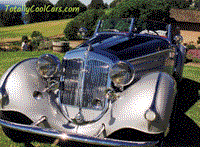Help
Art In Phoenix Directory Help & FAQ
Note: This is the Help Page for the main art directory and blog portion of the ArtInPhoenix.com website. For help using the Online Art Gallery portion of the site, see Gallery Help. Also visit our “About” page for history and further information regarding Art In Phoenix. This page is a work-in-progress. Please contact us if you have unanswered questions.
-Webmaster, ArtInPhoenix.com
Introduction
I ArtInPhoenix.com is a free resource for local artists, galleries, and art organizations to broaden their exposure in the community. The website has been online for nearly a decade. ArtInPhoenix primarily serves the Phoenix, Arizona metropolitan area but generally does not exclude participation throughout Central Arizona. More background information can be found on the About page. ArtInPhoenix.com consists of two major parts: The Directory, on the main website, and the Gallery.
Directory
DThe Directory is a “yellow pages”-like index of local artists. It is a resource for artists to boost their public visibility and a way for the public to find local artists. It has contact information, a description of the artwork, a link to the artists’ websites, and a biographical sketch or whatever other information they choose to share. In addition to artists listings, we have categories for brick-and-mortar art galleries, museums, and art organizations. NEW! The directory now allows images to be included in listings.Gallery
G Note: The gallery is in hibernation. It is not available at this time.The Gallery is a separate website embedded within ArtInPhoenix.com. Local artists can create photo albums to show their work. Each album is collection of work by an artist. Individual artists can have multiple albums in the Gallery so they can organize collections into separate bodies of artwork. Every album is customizable. Artists (especially those who do not have their own websites) use their albums to publicize their work in many ways; linking to them from other sites, via emailing lists, craigslist ads, and so on. It’s also possible to have albums within an album (sub-albums), which is a great way to organize several collections.
Registration
RRegistration is required for managing listings in the directory, posting comments to articles, and creating Gallery pages. Non-registered users may submit new listings and will be issued a temporary guest ID. Two types of registration are possible; Gallery and Directory registration. Not much is required other than your name and email address. ArtInPhoenix does not share or publish your email address (unless you specifically include it in your listing).Art organizations, galleries, educational institutions, businesses that cater to arts, museums, clubs, etc. typically will not create albums in the online Gallery but may want to be listed in the Directory. They will register as users of the Directory only. This includes other main website privileges, such as commenting on articles.
Artists might want to register for the Gallery, the Directory, or both.
How To Register:
To get listed in the Directory simply click “Get Listed”. A temporary guest ID will be created for registration and you can write your Directory listing immediately. Listings are subject to review prior to publication.
Searching
SSearching ArtInPhoenix.com for specific information can be done in various ways, so if one method does not yield the desired result, try another.Site Search:
Just about every page on the main website has a search bar (recognizable by the magnifier icon). This pulls results from the Directory, blog posts, articles, and website pages but does not search the Gallery specifically, although some gallery links may appear.
Gallery Search:
Visit the gallery and use the search bar on any Gallery page. This will return results only from within the Gallery only, not the ArtInPhoenix website as a whole.
Directory Search:
From the directory pages an additional search bar appears, with a button labeled “Search Listings”. Use this feature to restrict a search to artists, galleries, etc. listed in the directory. This method will omit results from rest of the website (articles, announcements, and so on). The Directory Search also includes an Advanced Search option so search results can be restricted to specific information, like an artist’s name.
Get Added to the Directory
GGetting listed in the directory is easy. Click “Get Listed!” and provide the information requested. You will automatically be issued a guest user ID and a confirmation email message will be sent to you.Edit Your Directory Listing
ERegistered users can update or remove their listings at any time. After your listing is published, log in, find your listing, and click the Edit button.
search